Web Site
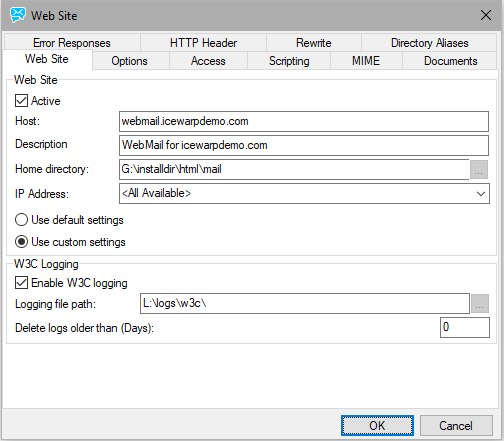
Figure. Website tab.
| Field |
Description |
|---|---|
|
Active |
Check this option to make this web site active. |
|
Host |
The URL used to access the web service. Note that masks can be used here, for example: *.icewarpdemo.com or even *.icewarpdemo.* As long as the DNS records points to your server, the web site will be displayed. Multiple host names are supported, separate them by semicolons. |
|
Description |
A descriptive text for the web service. |
|
Home directory |
The root folder of the actual web site files. If you want to redirect the site, see the example within the Rewrite chapter. |
|
IP Address |
If you wish, you can bind this web site to a specific IP address. |
|
Use ... settings
|
These radio buttons are not active when editing the Default site. Use Default Settings Select this option and the new web site will use the same settings as the default one. The default web site is installed with IceWarp Server. Use Custom Settings Select this option if you wish to specify all options for this web site yourself. Note: Even if this option is selected, the default rewrites are inherited - change them if desirable (within the Rewrite tab). |
|
Enable W3C logging |
Check this box to log all connections to this web site, using standardized W3C format logs. This box is active only if the Use custom settings option is selected. |
|
Logging file path |
Specify a fully qualified file name for the log file(s). The variables yyyy, mm, and dd can be used within the filename: For example, C:\logfiles\w3clogs\"yyyymmdd".log Note: If you specify only a directory, IceWarp Server will automatically create log files in the format of yyyymmdd.log in the specified directory. |
|
Delete logs older than ... days |
Specify the number of days after which log files will be deleted. A value of zero specifies that logs will never be deleted. |

